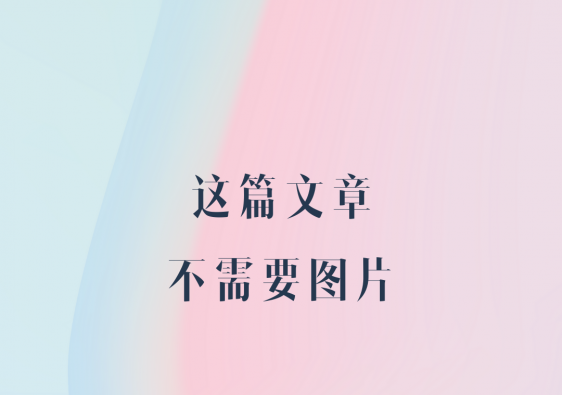在开发的过程中,我需要往某个容器的rootfs里面加一个mkfs.ext4命令。由于容器rootfs基于的base已经不知道是啥了(古早的东西),导致我直接下载安装的rpm包装不上(动态链接库版本问题)。因此打算静态编译一个mkfs.ext4命令来解决。
操作步骤
1. 克隆源代码
首先,从GitHub上克隆e2fsprogs源代码:
git clone https://github.com/tytso/e2fsprogs2. 切换到特定版本
切换到v1.45.6版本,这是一个稳定版本:
cd e2fsprogs
git checkout v1.45.63. 创建构建目录
在源代码目录下创建一个构建目录,并进入该目录:
mkdir build && cd build4. 创建sysroot目录
在构建目录下创建一个sysroot目录,用于存放编译后的文件:
mkdir sysroot5. 配置编译选项
使用configure命令配置编译选项,这里使用musl-gcc编译器,并添加-static选项以生成静态链接的可执行文件:
../configure CC=musl-gcc LDFLAGS=-static --prefix=$(pwd)/sysroot6. 编译
使用make命令进行编译,这里使用-j 32选项以加速编译过程:
make -j 327. 安装
编译完成后,使用make install命令将编译好的文件安装到sysroot目录:
make install8. 查看安装结果
在sysroot目录下,我们可以看到以下文件:
sysroot/
├── bin
│ ├── chattr
│ ├── lsattr
│ └── uuidgen
├── etc
│ └── mke2fs.conf
├── lib
│ ├── e2fsprogs
│ └── e2initrd_helper
├── sbin
│ ├── badblocks
│ ├── blkid
│ ├── debugfs
│ ├── dumpe2fs
│ ├── e2freefrag
│ ├── e2fsck
│ ├── e2image
│ ├── e2label
│ ├── e2mmpstatus
│ ├── e2undo
│ ├── e4crypt
│ ├── e4defrag
│ ├── filefrag
│ ├── findfs
│ ├── fsck
│ ├── fsck.ext2
│ ├── fsck.ext3
│ ├── fsck.ext4
│ ├── logsave
│ ├── mke2fs
│ ├── mkfs.ext2
│ ├── mkfs.ext3
│ ├── mkfs.ext4
│ ├── mklost+found
│ ├── resize2fs
│ ├── tune2fs
│ └── uuidd9. 验证
为了验证mkfs.ext4命令是否为静态链接,可以使用以下命令:
readelf -h sysroot/sbin/mkfs.ext4输出结果如下:
ELF Header:
Magic: 7f 45 4c 46 02 01 01 00 00 00 00 00 00 00 00 00
Class: ELF64
Data: 2's complement, little endian
Version: 1 (current)
OS/ABI: UNIX - System V
ABI Version: 0
Type: EXEC (Executable file)
Machine: Advanced Micro Devices X86-64
Version: 0x1
Entry point address: 0x4028c0
Start of program headers: 64 (bytes into file)
Start of section headers: 2921504 (bytes into file)
Flags: 0x0
Size of this header: 64 (bytes)
Size of program headers: 56 (bytes)
Number of program headers: 5
Size of section headers: 64 (bytes)
Number of section headers: 23
Section header string table index: 22从输出结果的 ` Type: EXEC (Executable file)` 可以看出,mkfs.ext4是一个静态链接的可执行文件。
10. 使用
接着就可以使用这个程序来格式化文件系统了。
欢迎关注我的公众号“灯珑”,让我们一起了解更多的事物~